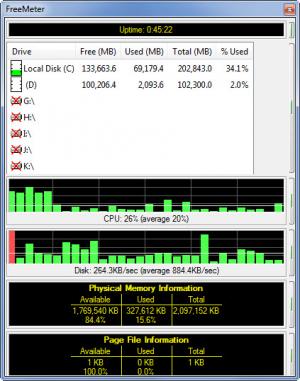FreeMeter
2.10
Size: 2.6 GB
Downloads: 3827
Platform: Windows (All Versions)
The FreeMeter application provides useful information about your computer’s performance. Its meters monitor drive space usage, CPU usage, RAM memory usage, system uptime, and more. On top of that, should you choose to install the email plug-in, you can easily open your email client and send out emails.
Speaking about installing FreeMeter, the nice thing about it is that it is a simple process that goes along smoothly and rapidly. You need to download a very small executable (less than 1MB in size as a matter of fact), run it, then follow the onscreen instructions presented to you by a setup wizard.
Launch FreeMeter and you will see the application’s main pane, which displays info about your system’s performance, and several icons in the system tray that also display info about the system’s performance. You will also see an email icon in the system tray, but only if you did not uncheck the email plug-in option during the installation process.
The FreeMeter application comes with 9 meters that provide valuable information on your computer’s performance. These meters are: uptime, drive space, CPU graph, disk graph, physical memory, physical memory graph, page file, and page file graph. It must be mentioned here that there’s also a paid FreeMeter Professional edition that comes with a total of 19 meters. A detailed comparison between the two FreeMeter editions is available on the application’s official website.
FreeMeter monitors your system’s performance without hogging the resources and slowing your PC down. Its meters provide valuable information about your system.
Pros
Little time and effort will go into installing FreeMeter. The application comes with several meters that provide information about your system’s performance. The application also comes with an email plugin.
Cons
FreeMeter features 9 meters; FreeMeter Professional on the other hand has 19.
FreeMeter
2.10
Download
FreeMeter Awards

FreeMeter Editor’s Review Rating
FreeMeter has been reviewed by George Norman on 28 Nov 2012. Based on the user interface, features and complexity, Findmysoft has rated FreeMeter 4 out of 5 stars, naming it Excellent